DevExpress CodeRush Xpress for C# & VB.NET
Mark Miller from DevExpress just posted an incredible article on CodeRush Xpress.
Here is a part of it:
CodeRush Xpress is a powerful developer productivity tool from Dev Express. The product is free, licensed by Microsoft on behalf of all developers working in Visual Studio 2008 in all paid-for product skus (e.g., Standard, Professional, Team System). Note however that CodeRush Xpress will not load in the Express Editions of Visual Studio.
CodeRush Xpress includes features that support common developer tasks in the following areas:
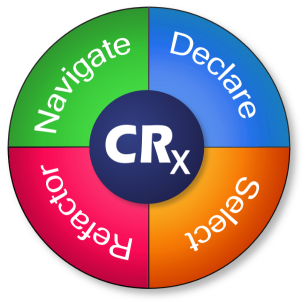
CodeRush Xpress fully supports all language features of Visual Basic and C# in Visual Studio 2008. If a specific feature applies to only one of these two languages, it will be noted with one of these icons:
![]()
![]()
More details on CodeRush Xpress functionality follow.

Navigate
CodeRush Xpress includes seven powerful navigation features to make getting to that important location fast and easy.
Camel Case Navigation
You can move among the lowercase-to-uppercase transitions using Camel Case Nav.
To move right, hold down the Alt key and press the Right arrow key inside a camel case identifier.
To move left, hold down the Alt key and press the Left arrow key inside a camel case identifier.
Camel Case Nav is useful when you want to rename an identifier and change the name in a manner that keeps a portion of the existing camel case identifier. For example, if an existing identifier was called "StartTasks" and you wanted to rename it to "StartFilteredTasks", you could use Camel Case Nav to instantly get the caret between the "Start" and "Tasks" parts before typing in the…
Here is the full story: http://community.devexpress.com/blogs/markmiller/archive/2009/06/25/coderush-xpress-for-c-and-visual-basic-2008.aspx


Leave a Reply